In today’s dynamic business landscape, optimizing accounts payable (AP) processes is no longer a luxury—it’s a strategic imperative. While efficiency gains are essential, they must go hand in hand with robust payment security. In this article, we explore the critical areas where AP automation can revolutionize your financial operations. From invoice processing to secure payment execution, we’ll delve into how combining technology with vigilant security measures empowers your finance team and safeguards your organization’s financial health. So, what are the key areas to automate when it comes to your AP process? Let’s dive in.
- Invoice Processing: Beyond OCR
Invoice processing lies at the heart of the AP process, but it’s more than just Optical Character Recognition (OCR). While OCR extracts data from invoices, the benchmark should be set higher. Machine learning is imperative for accurate extraction of invoice data, especially when dealing with complex handwritten invoices or those in non-standard formats. Not all OCR solutions are equal—opt for enterprise-grade OCR that can handle diverse formats and adapt to variations in vendor invoices.
- 2&3-Way Matching: Integration with ERP
Automating 2&3-way matching—the reconciliation of purchase orders, goods receipts, and invoices—is a game-changer. However, it’s essential to consider a deep and native integration with your Enterprise Resource Planning (ERP) system to enable effective matching of these key documents. A seamless integration ensures real-time data synchronization, reduces manual intervention, and enhances accuracy. When evaluating AP automation tools, prioritize those that deeply integrate with your existing ERP infrastructure, beyond a flat file integration.
- Assigning GL Codes: Efficiency and Minimal to No Touch
Assigning General Ledger (GL) codes is a critical step in AP automation. Your AP tool should automatically assign GL and sub-GL codes to header or line level data based on predefined rules. But here’s the key: When a user overrides any pre-configured codes (based on their user access), the system should memorise your interactions with each supplier invoice so that next time, you won’t need to override manually. This ensures consistent coding and streamlines the approval process.
- Approval Workflows: Streamlining Approvers
Automated approval workflows are essential for timely invoice processing. Pre-configured workflows that support multiple levels of approvals, ensure invoices quickly make their way to the relevant approvers for review. Whether it’s department heads, managers, or executives, automation ensures seamless routing of invoices and minimizes delays. The goal? Accelerate approvals and keep the AP engine running smoothly.
- Fraud Protection and Payment Security
Why is fraud protection a crucial area in the AP process? Because safeguarding your payments is pinnacle to protecting your bottom line. Combining AP efficiency with complete end-to-end payment protection creates a best-in-class AP process. Use automation to implement internal controls like segregation of duties, authorization limits, and secure payment channels. Additionally, consider tools that automatically patrol your workflows, flagging high-risk invoices and payment files for further scrutiny. Balancing efficiency with security ensures financial health and peace of mind.
In summary, automating your AP process involves more than streamlining tasks—it’s about safeguarding your organization’s financial well-being. Remember the key areas to automate: invoice processing, 2&3-way matching, GL code assignment, approvals, and fraud protection. As you embark on your AP automation journey, consider tools that combine automated workflows with payment protection. Talk to our team to find out how you can enhance efficiency while keeping your AP process secure and resilient.



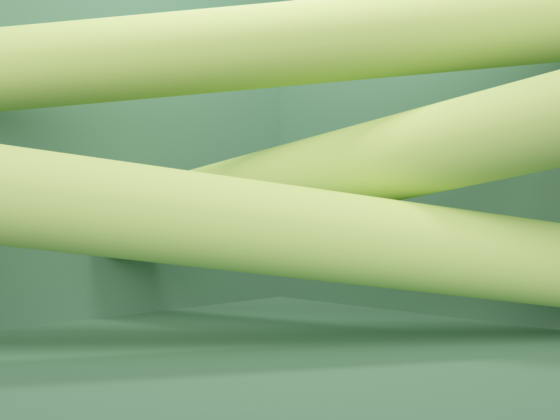


Comments are closed.